
iShow is perfect for beginners and low budget systems. It works with international standard ILDA laser show systems. Easy to use, just plug and play. With this iShow, users can create their own animations or display built-in animations freely!
How to use iShow:
1. Connect the hardware with your computer via USB cable
2. Connect the hardware with your laser projector via DB25 ILDA cable
3. Install the iShow software on your computer
4. Complete process when the LED indicator is green.
Computer requirements:
1.Compatible with WinXP/Win98/Win7/Win8 / Vista(64bit)/Win10 operating systems
2.Operation with USB2.0 and USB1.1 graphics interface card,
3.CPU`s clock frequency which is 2.4 GHz or above
4.Memory of 256MB or above
5.Screen display must support 1024*768 resolution
Projector requirements:
A lasershow projector with ILDA-standard input connector Any speed scanners, from 10K to 60K+ Any colour,from single-color to full-colour RGB and is Compatible for TTL lasers.
Features:
*Drawing lines and shapes
*Positioning, size, edit,
*Colour settings
*zoom, rotate, mirror, copy
*Colour chase, rainbow effect
*Line blanking
*Text, font list, width, height, fine/course settings
*Preview
*Play/ edit sequence
*Add, delete, save, copy frame
*scanner speed set from 12K to 60K
Package includes:
*Hardware
*USB cable between hardware and computer
*2GB U-Disk
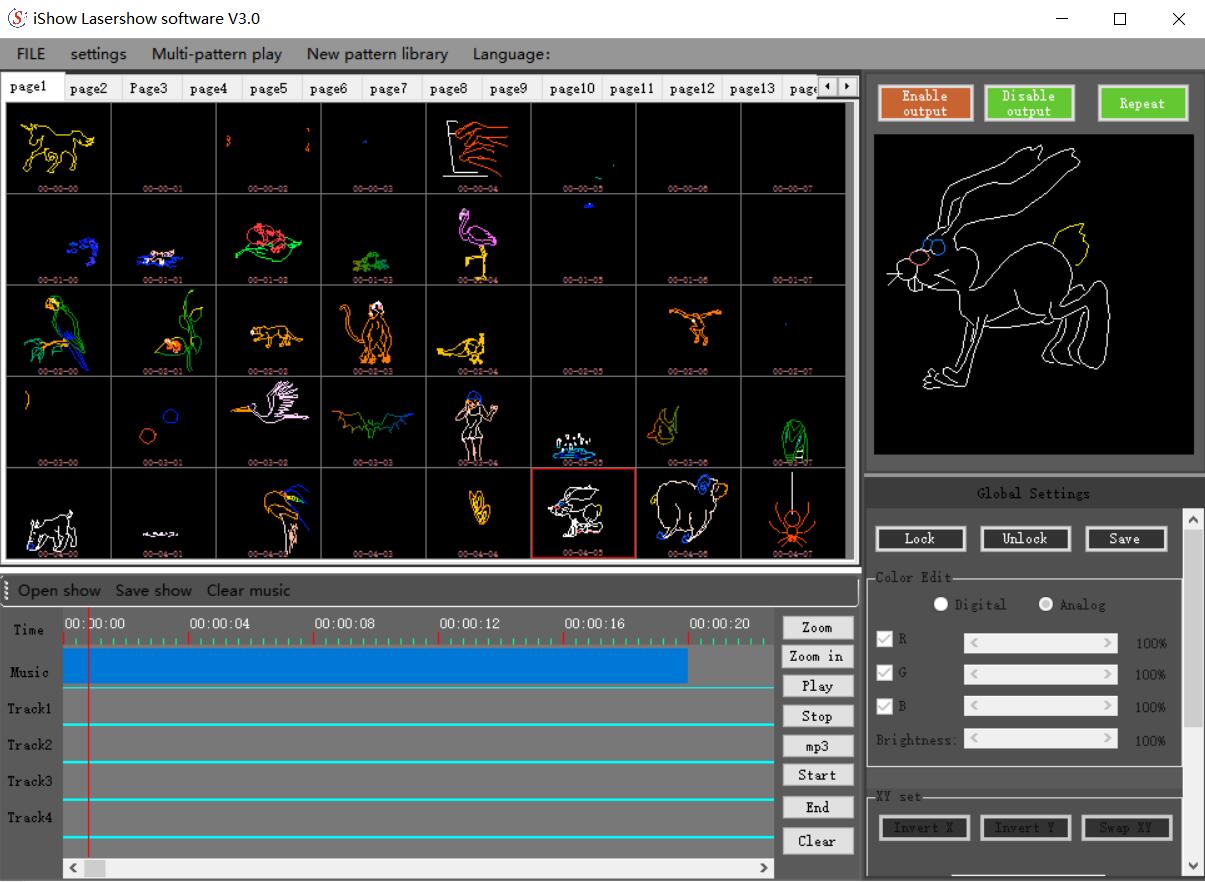
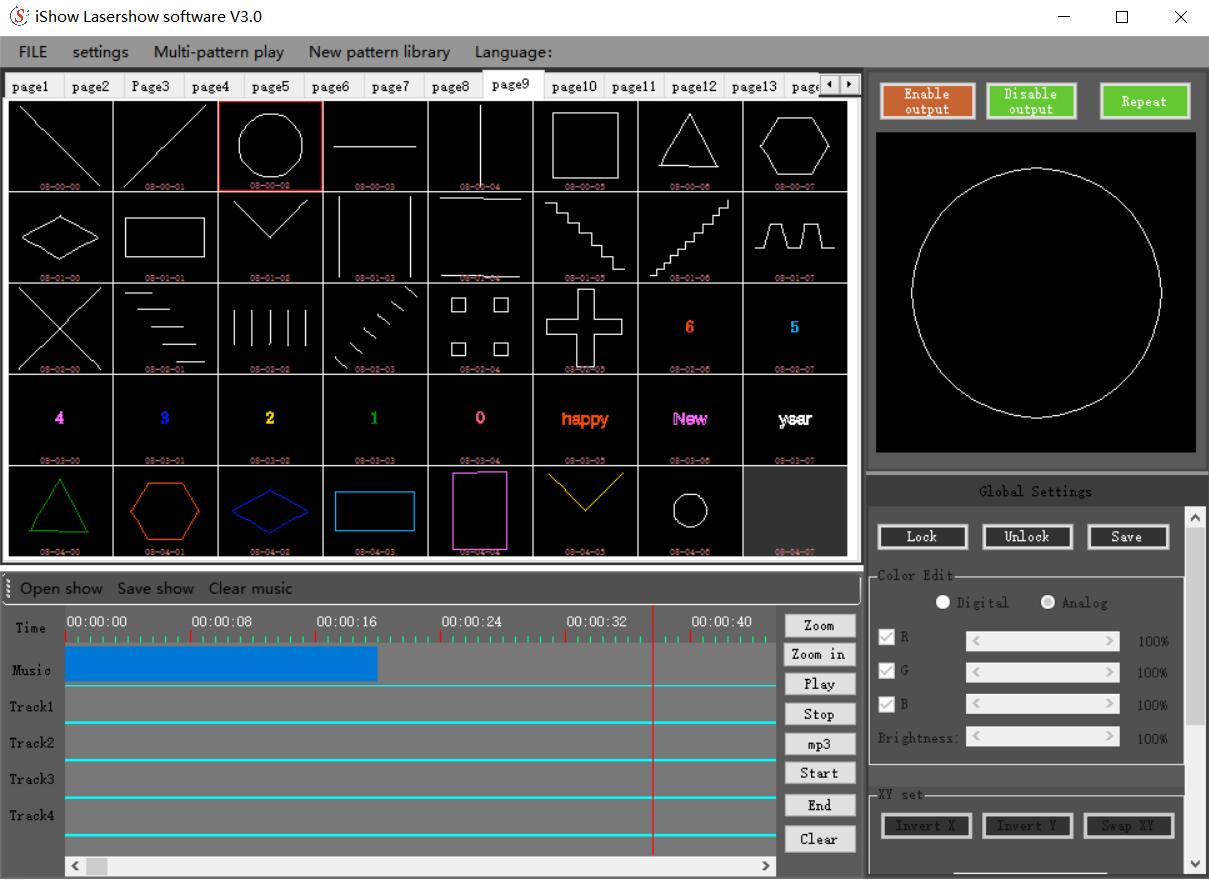
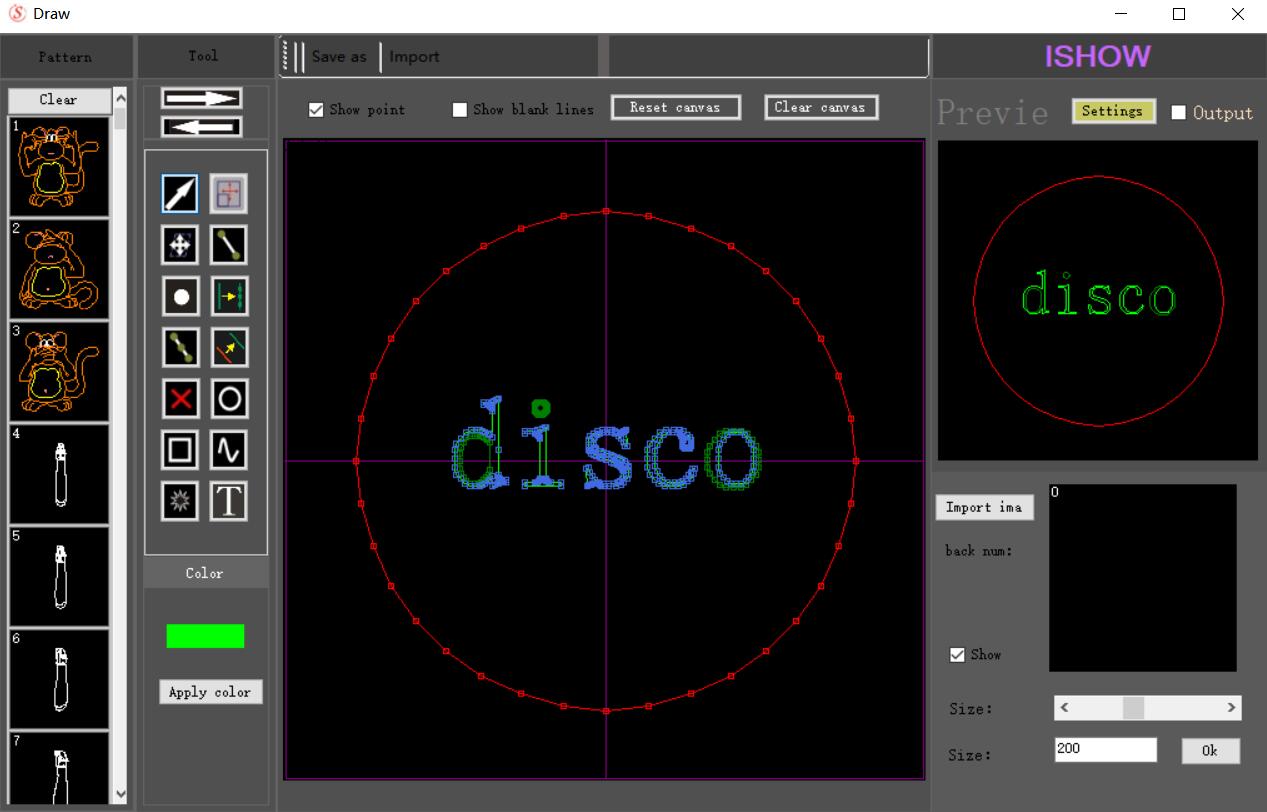
【 Go Back 】 | 【 Close this window 】





